




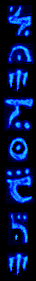
XIcehouse
computerized Icehouse
Icehouse is a boardless, turnless board game created by Andy Looney and John Cooper, and available for sale from Looney Labs, Inc. XIcehouse is an authorized computer simulation of Icehouse, created by Andrew Plotkin and Dan Efran in 1995. This document was last updated in 2003, by Dan Efran.
The standard Xicehouse distribution can be downloaded from here. This is software for the X Window System. It has been tested on a variety of Unix platforms, and generally seems to work. It is distributed as source code; you must compile it for your system. There are two Makefiles, one for the server, in the "ser" directory, and one for the client, in "cli".
To play XIcehouse, you must first start a server:
% xicehouse_d
Then each player should start an XIcehouse client:
% xicehouse machinename
where machinename is the name of the machine on which the server is running.
This will bring up a window containing the title screen and game options.
When all the players have connected, they should all click on "Start game".
When each player has done so, the game will start. When the game is over, the
players are returned to the title screens, and the final scores are displayed.
There is no way to withdraw from an Icehouse game; if any player quits, the
game will end.
The server will shut down automatically when all the clients have been quit.
This is the narrow window at the very bottom of the screen. When the cursor is
in the input line, you may type any text, and enter it by hitting "return".
Keyboard commands:
Keyboard and mouse commands:
Each player's pieces are arranged at the start of play in a pleasing array, defined in the signature file. Players are encouraged to create their own unique signatures. The client software expects to find your default signature file at "~/.xice.sig". An alternate signature file can be loaded explicitly while the client is running - see above.
A signature file is a text file organized as follows. The first line is integers separated by commas, indicating how many pieces of each size are listed in the file. For a standard setup, this line must be "5, 5, 5", indicating five pieces each in the first three sizes. However, if the "Allow variant piece lists" option is enabled, piece counts may be specified for up to 12 different sizes, with any number of pieces per size. The second line of the file indicates the size of the stash pad. It must read "s 5.0, 3.0". The remaining lines of the file represent individual pieces. The first two numbers on each line represent the position of the piece's center. The possible coordinates range from (0,0) to the size specified on the second line. The third number on each line is the rotational orientation of the piece, in radians. The fourth number is "0" for an upright piece, "1" for a piece on its side.
By all means, you should look at the official Icehouse web site, http://www.wunderland.com/icehouse. The following are the rules the game implements, which may not exactly match the current official rules of Icehouse, but are very close.
Each player begins with fifteen pieces of his color, placed in a small
rectangular area called his "stash pad". The stash pads are arranged around
the edge of the playing field.
The pieces are elongated pyramids with square bases. They come in small,
medium, and large sizes, which are assigned values of 1, 2, or 3 points
(respectively.) Each player has five of each size.
When the game begins, everybody begins taking pieces from their stash pads
and placing them on the board. A piece can be placed defensively, that is,
standing up (in which case in looks like a square); or offensively, lying down
(in which case it looks like an isosceles triangle.) The object of the game is
to ensure that your defensive pieces are not attacked, and that your offensive
pieces do attack other players' defensive pieces.
Note that Icehouse has no concept of player turns. You may begin playing
pieces as soon as the game begins, and you may play them as quickly or as
slowly as you choose.
An offensive piece (or "attack piece", for short) attacks whatever lies in
front of its tip. The range of the attack is equal to the length of the attack
piece. If two pieces lie in front of the attack piece, the attack strikes the
closer one.
A defensive piece is considered "dead" (or "iced") if the total value of the
pieces attacking it is greater than its own value. For example, a 3-point
defensive piece would be dead if it was attacked by two 2-point attack pieces,
or by a 2-point and two 1-point pieces, but it would not be dead if it was
attacked by a single 3-point piece, or by a 2-point and 1-point.
The offensive pieces contributing to an attack do not have to all be the same
color. However, an attack piece cannot harm a defensive piece of its own
color.
Note that attack pieces are only used to attack defensive pieces (of other
colors). An attack piece which is pointing at another attack piece, or a
defensive piece of the same color, or at nothing at all, is "squandered" or
wasted. It is illegal to place a piece so that it is immediately
squandered. By default, the game is set to prevent such illegal moves.
However, in any case, squanders can still legally occur as the game
progresses. For example, an attack piece could be placed in between an attack
piece and a defensive piece, thus blocking the attack and squandering the
earlier-placed attack piece.
At the end of the game, you get points for your live defensive pieces and
for your offensive pieces that are attacking dead defensive pieces. Each live
defensive piece scores its own value; similarly, each attack piece that is
participating in a successful attack scores its own value. Scores can range
from 30 to 0.
In the first attack in the diagram above, red scores 0 (since his piece is
dead); green scores 2, and blue scores 1.
In the second attack, green scores 0 (since his attack piece is not involved in
a successful attack.) Red scores 2; 2 for the defensive piece, and 0 for the
attack piece, which is squandered.
In the third attack, red scores 0; green scores 0 (since his attack piece is
squandered); and blue scores 4.
If you place a piece so that it bangs into another piece (overlaps it), you
have crashed. The piece you were trying to place does not go onto the board;
instead, you must give to another player, by putting it on his stash pad.
The first two pieces you play must be defensive pieces. The game will not
allow you to place an offensive piece until you have placed two defensive
pieces.
If a defensive piece is too heavily attacked, its owner may capture some of
the attacking pieces. More precisely: if your defensive piece is so heavily
attacked that you could remove one of the attacking pieces and the defensive
piece would still be dead, then the piece is "over-iced", and you may do
exactly that -- remove such an attacking piece. (The captured piece can be
returned to your stash pad, or played immediately.)
You may not capture an attack piece of your own color. This is because an
attack piece of your color pointing at a defensive piece of your color is
squandered, and thus not participating in a true attack.
This is the only means by which attack pieces can be removed from the board.
Defensive pieces and squandered attack pieces cannot be removed from the
board.
In the later stages of the game, you must be careful to always have at least
one live defensive piece on the board. If you do not, and someone notices, he
can "put you in the Icehouse"; you will forfeit the game.
More precisely: If you have less than eight pieces on your stash pad,
and no live defensive pieces on the board, you are vulnerable. If any
player notices this, he can call "Icehouse" (by typing shift-I). You are then
flagged as being in the Icehouse for the rest of the game; your score at the
end will be 0. In addition, whoever called "Icehouse" immediately captures all
the pieces on your stash pad. This puts you mostly out of the game, but only
mostly; you may still capture pieces, place prisoners on the board, and call
Icehouse on other players.
It is possible to call Icehouse on yourself. Your score will still be zero,
but you will retain control of the pieces on your pad.
If you call Icehouse when two or more players are vulnerable, then all of
them are put in the Icehouse simultaneously.
A piece that you are holding counts as being on your stash pad. Other
players' pieces on your stash pad do count towards the eight-piece
safety zone.
To prevent indiscriminate Icehouse calls, there is a penalty for making false
calls. If you call Icehouse when nobody (including yourself) is vulnerable,
you must give away one piece from your stash pad to another player.
As the game progresses, you may acquire other players' pieces on your stash
pad. These are called prisoners. You can get prisoners when another player
crashes and gives a piece to you, or when you make a capture, or when you call
Icehouse successfully, or when another player makes a false Icehouse call.
You may play prisoners onto the board at any time offensively or defensively,
the same way that you play your own pieces.
The rules take no notice of who plays a piece; for determining legality and
score, only the piece's color matters. Therefore, you may not place a prisoner
so that it attacks an attack piece, or its own color, or nothing; you must
make a move that would have been legal for the original owner. (Of course, you
generally want to make a move that would be stupid for the original
owner. As in real life, stupidity is never illegal, only stupid.)
For more information about playing the game, please see the official Icehouse Handbook, http://wunderland.com/icehouse/IcehouseTOC.htmlSystem Requirements and Installation
Starting XIcehouse
Commands and Controls
The input line
The title screen
Options:
The game screen
The signature file
The Rules of Icehouse
How Attacks Work
Scoring
Crashes
Meltdown
Captures
The Icehouse
Prisoners
Strategy
<<< Conway's Game of Life <<< --- Dan Efran Gallery --- >>> crackedice >>>
